MontanaSky WiFi Speedtest
Testing withThe area null WiFi signal strength is dBm.

|
|

|
-50 to -64 dBm Excellent WiFi Strength!
This excellent signal level is suitable for most network uses. Speeds can degrade through floors and walls. |

|
-65 to -67 dBm Good WiFi Strength!
Recommended for supporting smartphones and tablets. Line of sight High Def HD streaming. However, wired connections are always recommended for HD streaming. |

|
-68 to -72 dBm OK WiFi Strength!
This signal strength should be sufficient for voice over IP and streaming lower definition HD video. You will have lower speed tests. Try moving closer or remove from behind obstacles or walls for better performance |
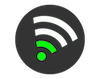
|
-77 to -79 dBm Fair WiFi Strength!
This level is the minimum signal strength required to ensure reliable packet delivery and should allow you to surf the web and exchange emails. Streaming will buffer. Time outs are possible. Slow speed tests will be common. Move to a better location or get a wired wifi extender. |
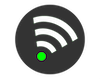
|
-80 to -89 dBm Bad WiFi Strength!
Enables basic ping connectivity but packet delivery is unreliable. Latency and time outs could be large. Move to a better location or get a wired wifi extender. |
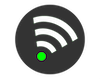
|
-90 to -100 dBm Worst Possible WiFi Strength!
Total noise. Give up and don't even try. Move to a better location or get a wired wifi extender. |
DownloadMbpsUploadMbpsPingmsJittermsSignal: SSID: , Device: , WLAN: null Freq: nullIP Address:
Best high speed broadband internet provider in Northwest Montana. Serving Whitefish, Kalispell, Bigfork, Columbia Falls, Libby, Troy and West Glacier. Up to 100Gb fiber, Computer repair, IT, WIFI extenders and Fiber Hotel to the Cloud. What Factors Can Impact WiFi Signal Strength?
There are a number of factors that can impact the strength of your network and WiFi signal. You can use our Wifi App to find the best spots and the worst spots at your location.
Choosing a Router Location
There are several different aspects of your router location that can impact its ability to deliver a good signal throughout your intended coverage area. These include:
- The height of the router: You should locate your router as high as possible. Placing it on the floor or on low shelves will impede its ability to provide a strong signal.
- Central location: You will obtain the best WiFi coverage if your router is located centrally in your home or office. Placing it in a corner of the house will result in WiFi leakage and reduced signal in your coverage area.
- Interference from other devices: Microwaves and cordless phones and other wireless devices may use the same frequency band as your WiFi router and contribute background noise that impacts the signal level.
- Walls and floors: The best WiFi signal will be obtained if the devices that will be using the router have a clear line of sight to it. Signals that travel through walls and floors will have their strength negatively affected.
- Distance From the Router: Devices that require strong signals such as those that will be used for gaming or streaming may obtain better performance by being located close to the router. In some cases, you may need to boost or extend the WiFi signal by employing additional equipment such as additional wired access points (AP) or mesh / wired extenders to extend your WiFi’s range.
- Wifi Mesh Wireless Backhaul extenders:You are paying your ISP for a package speed and that is the speed that is delivered to your router. A wire to your wifi extender or to your next wifi access point (AP) insures you get that same speed delivered to your wifi extender. If you use a mesh wireless extender, keep in mind it works just like wifi its a radio), so your signal delivered as a backhaul will certainly be degraded. Therefore your speed tests will be lower and streaming can buffer.
The Take-a-Way:
Wired connections or even better, fiber optic connections are better than WiFi connections. WiFi and radio connections should be used at the last resort where it is impossible to run a cable because of ostacles or cost. WiFi is a radio and it does not, by its nature, go through walls, fire places, metal roofs and through the trees; but what signal does make it through will certainly be degraded. Degraded signal means: slow speeds or no speeds, buffering and a generally poorer internet experience. Use the Wifi Signal Tool app to find the best place to use your Wifi router and you will save yourself a lot of grief.
It is also a good practice to periodically do a proper reboot your router and testing with a Wifi app to notice any interference or degradation.
216.73.216.132 Terms of Use and Privacy Policy
